Hello Mr. Khan
I know you mentioned using Amazon AMI image 1 for this lab. However, AWS has since discontinued that AMI 1 and now they only have the AMI 2.
I have followed your process to increase the root volume, by first of all increasing the size from the AWS EC2 volume. Then I went on the CLI to growpart and that worked. However it will not work when I tried to resize the partition and it will give an error. I have deleted the instance and tried again with same error.
Not sure if you have tried to expand the root volume on the new AWS AMI 2
From the error you shared while running resize2fs command : “bad magic number in super-block” is most likely happening because the AMI you are using contains an XFS file system rather than an EXT4 filesystem.
To expand XFS file systems, the command will be:
sudo xfs_growfs -d /
where “/” will be mount point of the root volume as shown in df-h command. Full guide in this aws documentation link
 INR ₹
INR ₹
 USD $
USD $
Hello Tamuno. I could help better if you could tell me the exact error you got and a screenshot would also help.
Here is the combined screenshots in pdf file format.
https://dsnsol-nov-bckt.s3.amazonaws.com/AWS+EC2+Root+Vol+Extend.pdf